Unlike the Budget Box and Hot Rod in this update, the God Box has a pretty straightforward set of choices. That doesn't mean it is unchanged, merely straightforward, with Intel Nehalem EP-based Xeons (Core i7's server sibling) and solid state disks (SSD) instead of mechanical drives for boot/OS.

Intel's Nehalem EP architecture makes good gains in desktop space versus the older Core 2 architecture, but it pays off huge in workstation and server space, where many applications make significant gains due to its architectural improvements and integrated memory controller. The shift from FB-DIMMs back to conventional DIMMs also improves memory latency and reduces power consumption. Reviews on Techreport and Anandtech confirm this: it's a monster. AMD may be able to catch up in the next generation, but right now, the only processor that makes any sense in a box like this is Intel's Xeon 5500-series.
The Intel 5500-series chipsets, particularly the i5520 (Tylersburg) provide an awesome amount of PCI-e 2.0 connectivity as well, enabling some of the first God Box motherboards to not be completely starved for enough slots. Selection at the moment is still a little limited, but we've found a few boards that work well. The Supermicro X8DTH-i, for example, is excellent with all PCI-e expansion slots and almost everything we need.
The caveats of workstation-class über-rigs are still abundant, due to power consumption, dealing with extended ATX motherboards, ECC memory, etc. Many prefer a more gaming-oriented build that doesn't need dual sockets. We prefer a higher-end approach than that, but for those whose God Box is going to be a single-socket affair, the high-end Intel X58 chipset boards for Core i7 offer plenty of choice. The Gigabyte GA-EX58-UD5, Asus P6T6 WS Revolution, and others offer triple PCI-e 2.0 physical x16 slot configurations (or more) for those who want truly absurd SLI or CrossfireX setups, which is what the God Box is known for!
The Intel S5520SC is even better for our needs than the Supermicro X8DTH-i. It offers two 1366-pin LGA sockets for Xeon 5500-series processors, 2 PCI-e 2.0 x16 slots (x16 electrical), 1 PCI-e 1.0 x8 slot (x8 mechanical), 1 PCI-e 1.0 x1 slot (x4 mechanical), 1 PCI slot, twelve DDR3 sockets for up to 96GB ECC Registeed DDR3, six SATA 3Gbps ports, two gigabit ethernet ports, up to 8 USB2.0 ports, Firewire 400, and more.
Cost: $545.99 (4/24/2009) [Comparison shop for this item]
Intel's Core 2-based Xeons narrowly edged out AMD's most recent processors in the last few updates, particularly with the 45nm 5400-series chips.
This time, Intel's Core i7 architecture, known formerly as Nehalem EP, is the clear choice by a large margin in the God Box. AMD should be competitive when their next chip, code-named Istanbul, comes out, but right now their current chips ("Shanghai" core) are throughly outgunned by Intel's Xeon 5500-series chips. Even the fastest ones, the 2.9ghz Opteron 2389, doesn't quite compete.
Being the God Box, we do engage in a little excess; we try not to get too carried away as we like to think God wouldn't be a glutton. . . but going for top of the line processors is hard to resist in the God Box. Hence, a pair of the top of the line Intel Xeon W5580's occupies the God Box, with a 3.2ghz clockspeed, a full 8MB of L3 cache, and a Thermal Design Power (TDP) of 130W.
If you're being more reasonable than we are, you can pick up the 2.53ghz E5540 for half the cost and a TDP of only 80W, or the 2.66ghz X5550 (TDP of 95W) for less than two-thirds the cost; or one of many other choices.
Single-socket builders who are probably more gaming focused have only one choice, the Core i7-965 Extreme at 3.2ghz. It's worth it thanks to the unlocked multiplier for overclocking, althought the ambitious may be better off with the Core i7-920 and seeing how far that overclocks. The newest D0-stepping chips shipping now, the i7-920, s-spec SLBEJ and the upcoming i7-975 Extreme (3.33ghz) should OC even better if early reports at sites such as Xbitlabs hold up.
Cost: $1,349.99 each [$2,699.98 total] (4/24/2009) [Comparison shop for this item]
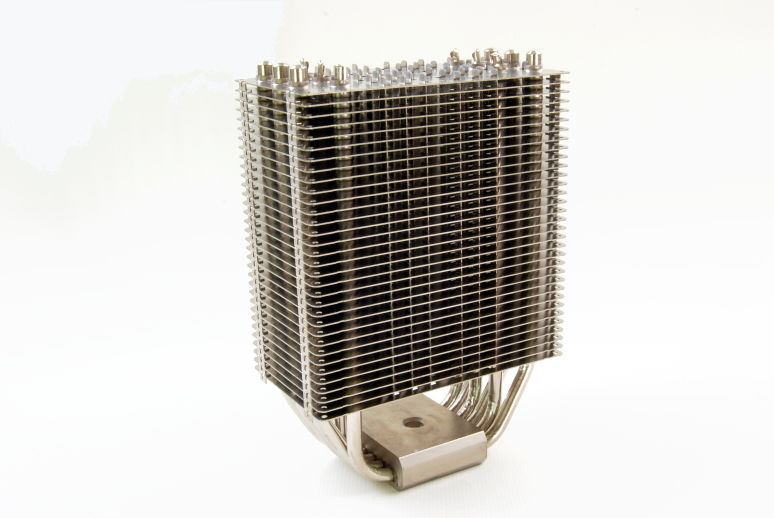
If you need a reasonably priced aftermarket heatsink, the Dynatron G555 is probably the way to go.
If you need an unreasonably sized, ridiciulously high-performance heatsink, the Xeon 5500-series takes any standard Core i7 heatsink, which means overclockers' favorite such as the Thermalright Ultra-120 eXtreme RT 1366 will fit, as well as plenty of others once you ensure they have the appropriate LGA1366 mounting bracket. Due to their large size, you'll need to make sure they fit your motherboard and case, but that shouldn't be an issue here.
We go for the Thermalright HR-01 Plus and a Thermalright LGA1366 Bolt-thru-kit as it should have fewer fitment concerns than the slightly larger Ultra-120 eXtreme 1366 RT, although the Ultra-120 xTreme 1366 RT package includes the correct bracket and a pretty good fan already, so it's easier to manage if it fits.
Cost: $48.99 each [$97.98 total] (heatsink) (4/24/2009) [Comparison shop for this item]
Cost: $8.99 each [$17.98 total] (bolt-thru kit) (4/24/2009) [Comparison shop for this item]
Some chassis may provide enough airflow for God Box builders to omit CPU fans, but we play it conservative here. A wide selection of quality fans from Scythe, SilenX, Arctic Cooling, Nexus, and others are available in varying airflow and noise combinations to suit almost any need. With such capable heatsinks, we can go with fairly low-flow fans and not worry about cooling.
The Scythe Kama PWM is a 120mm fan that flows up to 52.71CFM at 24.89dBA and is equipped for pulse-width modulation control (PWM), as commonly found on modern motherboards for fan speed control, making it an excellent choice for the God Box.
Cost: $9.70 each [$19.40 total] (4/24/2009) [Comparison shop for this item]
24GB in the God Box doesn't have the nice ring that 16GB has, but with triple-channel memory controllers we'll just have to get used to it. The ideal solution for 24GB keeping all six memory channels occupied would probably be two 3x4GB kits to run higher speeds, but going from 2GB to 4GB DDR3 DIMMs right now is triple the price. Ouch.
We go with specific memory recommendations in the God Box to ensure compatibility with our motherboard. Crucial CT3KIT25672BB1339S is DDR3-1333, CL9, Registered, ECC, single-rank 1.5v guaranteed compatible by their memory selector, as is the much more expensive 3x4GB version, CT3KIT51272BB1339. Corsair, Kingston, GeIL, Patriot, etc. should all have memory kits that will work as well if you're willing to do a little more legwork.
Gaming-oriented builders with single-socket X58-based setups will probably want some nice DDR3-1600 for overclocking, such as this Patriot kit or this DDR3-1866 Corsair kit.
Cost: $185.99 each [$743.96 total] (4/24/2009) [Comparison shop for this item]

Four GPUs is awfully nice, but they do suck power like no tomorrow. Strictly speaking, a pair of AMD Radeon HD 4890 OC cards in CrossfireX is probably the ideal solution for most, as scaling beyond two GPUs is best described as uneven. nVidia's Geforce GTX 285 appears to be a close second at high resolutions. Some games do handle four GPUs fairly well, and there are a few GPU computing applications out there that handle a dual Radeon HD 4870 X2 setup, so we stick with it while we hope a future Radeon HD 4890 X2 card comes out.
Such graphical power does have a few conditions attached; cramming two powerful graphics processors in any system may not be too bad, but cramming four of them means you have to be careful in more ways than one. Power consumption and cooling are huge issues; dealing with 200W, 300W, or even 400W from a multi-GPU setup from AMD or NVIDIA is challenging enough, but a Radeon HD 4870 X2 consumes 260W according to Xbitlabs, possibly more (!), and we have two of them. Yikes. Finding a case that fits and cools such a setup also requires some thought, and so does the choice of motherboards.
The real issue is the lack of additional real-world performance beyond two GPUs. The geek lust in us compels us to put two Radeon HD 4870 X2's into the God Box—after all, the performance and the value is incredible compared to previous God Box setups—but an important reality is that both NVIDIA and AMD GPUs do not yet scale well past two GPUs, as Techreport elegantly shows. In many cases, a dual-GPU setup scales better than a three or four GPU setup. Future drivers from NVIDIA and AMD no doubt will improve multi-GPU scaling beyond two GPUs, but at least for now, these performance limitations are something to consider. Seriously consider.
For God Boxes where gaming is not a high priority, a single Radeon HD 4890 OC or Radeon HD 4870 X2 may still be a good bet. On the NVIDIA side, the Geforce GTX285 is fast but expensive, while the Geforce GTS 250 1GB competes with the Radeon HD 4850.
The Sapphire Radeon HD 4870 X2 (100251SR) has 2GB of GDDR5 memory at 900mhz (1GB for each RV770 GPU) and a 256-bit memory bus for each GPU, resulting in 230.4GB/s of combined memory bandwidth, a 750mhz core clock for each GPU, two dual-link DVI ports, and a lot of performance.
Cost: $408.54 each [$817.08 total] (4/24/2009) [Comparison shop for this item]
Windows Vista has largely negated the stranglehold that Creative's EAX has held on 3D positional sound, but EAX is still something to be considered. Their only competition is Asus, using the competing C-media Oxygen HD processor and a fairly effective software implementation that intercepts EAX calls, although how well Creative will let Asus play on their turf is still up in the air. For optimal compatibility, Creative X-fi-based cards, such as the X-fi XtremeGamer or Auzentech X-fi Prelude, are the primary game in town, with Asus' Xonar D2 (PCI) and Xonar D2X (PCI-e) being the only real competition.
High quality but less-gaming-oriented cards, such as the Bluegears b-Inspirer and Auzentech X-Meridian, used to be common alternatives for God Boxes who find they can live without current EAX support, but Asus seems to have made an exclusive deal with C-Media that has endangered the rest of the CMI-8788-powered competition.
We used to recommend a more professional-level card such as the M-Audio Delta 1010LT for additional input/output flexibility and better sound quality, but that recommendation seems to be of limited use for most God Box builders and has been dropped for some time.
While imperfect, the Asus Xonar D2 is our choice in the God Box. Pure gamers may want to stick with a genuine X-fi-based card, but the Asus Xonar D2 offers superior audio performance to the X-fi and has the specifications to back it up. A 118dBA signal-to-noise ratio, a mix of 24-bit Burr-Brown and Cirrus Logic D-A and A-D converters, sample rates/resolutions up to 192KHz at both 16-bit and 24-bit, and both S/PDIF in and out deliver excellent results. Keep in mind that for optimal DS3D GX support, God Box builders will want to grab the latest beta drivers from Asus' site.
Cost: $149 (4/24/2009) [Comparison shop for this item]
In the God Box, we expect nothing less than gigabit Ethernet, and today's onboard implementations cover this area very well. If more is needed, Intel's Pro/1000PT is an excellent single-port choice.
Wireless solutions such as 802.11n, Bluetooth, and other technologies may have their place in the God Box as well, but they are not yet must-haves. Wired 10Gig Ethernet is also a good ways away from the desktop, so we don't need to worry about that.
Cost: n/a

With all of the Intel 5520-chipset based boards we've considered, we can use high-end SAS RAID controller along side our pair of double-wide video cards and our choice of PCI and PCI-e devices.
The 3ware 9690SA series, Areca ARC-1680ix series, and Adaptec 5000-series are the top performing SAS RAID cards available today, featuring dual-core hardware processors; in the case of the ARC-1680ix and Adaptec 5000-series, this means Intel's formidable IOP348 at 1200mhz. All appear to be excellent cards with screaming performance in RAID1, RAID0, RAID5, RAID6, and various other RAID levels, but Adaptec seems to offer the best overall driver support at the moment. In one specific area, SSD (solid state disk) use, Areca is probably better.
We continue to recommend the Adaptec 5805, which supports up to eight directly attached SAS or SATA disks (for some expansion!), has 512MB of memory onboard, and has superb performance, thanks to the Intel IOP348 1200mhz onboard in multiple RAID levels.
Individual God Box builders will probably know their specific needs more closely; the 12-port Adaptec 51245 may actually be a better choice if somewhat more expansion is needed, and a God Box that omits SAS entirely in favor of SATA is also well within the realm of possibility. For a God Box that is a storage monster, Adaptec and Areca offer versions of their SAS RAID cards with up to 24 ports.
Cost: $558 (4/24/2009) [Comparison shop for this item]

Going SSD in the God Box has some serious trade-offs in exchange for the obscene performance. The best of the breed SSD right now is the Intel X25-E, which tops out at a mere 64GB. With two in RAID0, that's only 128GB, which is pretty tight. It does work, though, and it's fast. Unlike some of the cheaper MLC (multi-level cell) drives, SLC (single-level cell) drives like the X25-E avoid the slowdown issues that Anandtech and other sites document.
To be fair, we do have some reservations with SSDs in the God Box, mostly due to capacity for the boot/OS drive. 128GB is a little skimpy, so you might want to think about a few more if it's in the budget for more space. If you can handle the performance hit, going back to mechanical drives such as the Fujitsu MBA3300RC (15K RPM, 300GB, SAS) or Seagate Cheetah 15K.6 (15K RPM, 450GB, SAS) if you need more storage space without going completely broke might make sense.
Intel's X25-E Extreme 64GB offers up to 250MB/sec reads, 170MB/sec wries, more than 35,000 IOPS with random 4KB reads, more than 3,300 IOPS with random 4KB writes, and a 2 million hour MTBF. If only they had a 128GB version, especially one that was affordable...
Cost: $797.04 each [$1594.16 total] (4/24/2009) [Comparison shop for this item]

The God Box needs some sort of bulk storage, and for a single user, an array of 10K Seagate Cheetah NS.2 600GB SAS disks or 15K Cheetah 15K.6 450GB's is probably overkill-- not to mention expensive. Not SSD expensive, but still enough to give us pause.
This leaves us with 7200rpm SATA drives, of which we have a good selection of nearline-optimized ones for RAID use. Hitachi's latest Deskstar E7K1000 and Seagate's Barracuda ES.2, respectively are pretty good, as well as the Samsung Spinpoint F1 RAID (HE103UJ). The best of the bunch appears to be the Western Digital RE3, although some of us have stronger preferences towards Hitachi or Seagate for RAID use.
Western Digital has a 2TB nearline drive shipping now (the RE4-GP), and Seagate is expected to ship a 2TB nearline drive in the next couple of months. The WD RE4-GP has not yet been validated with our RAID controller of choice, so we will pass on it for now.
The Western Digital RE3 (WD1002FBYS) crams 1TB and a 32MB cache into a standard 3.5" one-inch disk, plus a 5 year warranty. Four of them attached to the SAS RAID controller in RAID5 leads to a tidy 3TB of usable storage, and these disks are on Adaptec's compatibility list, which is always good for peace of mind.
Cost: $145.99 each [$583.96 total] (4/24/2009) [Comparison shop for this item]

LG's GGW-H20L has finally been surpassed by the Pioneer BDR-202BK, the LG BH08LS20, and the Sony BWU-300S. Of the three, the Pioneer and LG seem to be the better choices, even before considering the Sony's higher price. The differences between the Pioneer and LG appear to be much smaller, even in detailed reviews by CDfreaks, CDRInfo, and CDRLabs.
The Pioneer BDR-202BK is a 8x Blu-ray burner, 16x DVD+R, 32X CD-R, 4MB cache, and has a SATA interface. Its main weakness is CD burning, but for that, we keep a separate DVD-RW.
Cost: $235 (4/24/2009) [Comparison shop for this item]
The recently discontinued Samsung SH-S203N and Pioneer DVR-216D are the current favorites among those picky about drive performance, although they have plenty of competition from Lite-On, LG, Optiarc (Sony NEC), Asus, etc. Even for the most picky, performance differences are academic most of the time, so buy what you like. The Samsung SH-S223F doesn't seem to be quite as good as its predecessor, so the Pioneer gets the nod.
The Pioneer DVR-216D supports DVD reads and writes up to 20x, CD reads up to 40x, has a 2MB cache, and a SATA interface.
Cost: $26.99 (9/11/2008) [Comparison shop for this item]
How to back up data has always been a problematic question for home users. Disk-to-disk backup, even on external 2TB disks, is affordable but not particularly expandable. The business solution of tapes is either slow and small in capacity, or unbelievably expensive—even for the God Box.
With several terabytes in the God Box, the prospect of backing it up on a regular basis without an autoloader is frightening. LTO3 tapes are one of the more affordable options (see HP's Ultrium 920 tape drive), but they're expensive and rather small for practical backup at just 400GB native per tape. The larger 800GB LTO4 tapes used in the HP Ultrium 1840 might work, but LTO4 is even more costly (!); even the smaller LTO3 setups are a huge fraction of a typical God Box builder's budget.
Therefore, we skip the recommendation in this update. God Box builders who need serious backup probably already have an idea on what they need and can figure out the details for themselves.
Cost: n/a

Let's get this out of the way: we're never perfectly happy with the chassis we pick for the God Box. It's impossible for it to exist, because there are so many different, conflicting goals for a potential God Box. Large numbers of hard disks mean lots of heat, vibration, and cabling to deal with, which makes them hard to fit into a small chassis. Low noise means damped side panels, minimizing direct exposure of fans to the outside world, and careful airflow management to keep components cool with a minimum of additional airflow. Dual video cards mean lots of heat, which means more airflow, which means more noise. And on top of all that, it needs to look good at least decent.
These requirements all end up being contradictory at some point.
For capacity and cooling, server-class chassis often work out, but, as a rule, they're generally pretty noisy and not always compelling to enthusiasts. Server-class cube chassis from Chenbro or Mountain Mods are fine examples of what might work. Server-class towers, such as the Chenbro SR10769BK, have happy homes in the Orbiting HQ, but they often aren't set up for PSUs with bottom-mount fans or extra-wide tower heatsinks.
Those wanting low-noise setups should look at the Antec P182 (which is not extended ATX friendly) and its bigger brother, the P190 (which is). The Coolermaster Cosmos merits some attention as well. The Lian-Li A71 and its brethen also work, as does the Silverstone TJ07. Those with more modest needs can look at the other parts of the guide for recommendations, although keep in mind the need for extended ATX motherboard support, two high-end video cards; and six hard drives may not be compatible with the more modest chassis listed there. Not that the God Box is "modest" by any means...
We continue with the Silverstone TJ10B in this update. Low-noise 120mm fans, extended ATX MB support, 4x5.25" and 7x3.5" (6+1 internal/external) drive bays, front-panel audio/Firewire/USB ports, and a pretty decent cooling layout all work in its favor. The TJ10BW version comes with a window, although we don't normally do windows.
Cost: $298.99 (4/24/2009) [Comparison shop for this item]
While we would love to go with very-low-flow/very-low-noise fans in the God Box, keeping a box cool that contains over 1kW of power-sucking components is not going to happen short of extraordinary measures.
Yate Loon, Arctic Cooling, Nexus, SilenX, Noctura, EBM/Papst, and others all make a variety of good quality fans suitable for the God Box. We target medium speed models that (predictably) result in medium airflow and medium amounts of noise. You can wire up a fan controller, such as the Zalman ZM-MFC1, if you want a little more control over the fans, but most God Boxes will probably get by without one.
The Scythe Slipstream medium-speed (SY1225SL12M) is rated at 68.54CFM at 24dBA, and spins at 1,200RPM. SilentPCReview found the airflow and noise to be optimistic, but the Slipstream is still an excellent fan. We populate all six fan positions in the Silverstone TJ10 with these and hope it's the right balance of airflow and noise to cooling.
Cost: $7.99 each [$47.94 total] (4/24/2009) [Comparison shop for this item]

As absurd as it sounds, power consumption has actually decreased in the God Box compared to the previous setup. A pair of dual-GPU video cards that draw more power (260W each) than the average home computer does, but the pair of high-end quad-core Xeons now rate slightly lower at only 130W TDP, DDR3 memory is sub 1W/module (per Micron) as compared to 10x that for FB-DIMMs, SSDs are about 1.5W each (Techreport), four harddisks (~10W each per Storagereview), plus the motherboard itself, fans, optical drives, it probably comes out to somewhere around 850W to 900W, which is a fairly healthy decrease from the nearly-1000W previously expected.
Compared to the Hot Rod, which doesn't break 300W, or the typical home box, which is probably well under 100W, the God Box is still ridiculous. The Enermax Modu82+ 625W, Corsair HX620, and PCP&C Silencer 750 Quad might power the God Box if it had some slightly lower-end Xeons and only two GPU's inside, but instead, we're now forced to consider power supplies such as the PCP&C Turbo-Cool 1200, Silverstone Zeus ZU1200M, and Corsair HX1000. At this level of power consumption, the line between necessary and excessive is pretty blurry, and the cost difference between a 1000W PSU and a 1200W PSU is often non-existent.
We would like to include a redundant power supply in the God Box, but it would needlessly complicate the recommendation, particularly because not all cases play well with redundant power supplies. Quiet PC users would also find themselves deafened, or at least somewhat offended, not that a 1000W or 1200W power supply at full load is going to be quiet... Zippy/Emacs N+1 redundant units are very nice, very reliable, and very expensive, should redundant power supplies be a requirement for your personal God Box.
The Enermax Galaxy Evo 1250W has up to 89% efficiency, 80PLUS Bronze certification, up to eight 6+2 pin PCIe graphics connectors, up to 16 SATA connectors, up to 6 molex connectors, and can deliver up to 104A combined on the +12v rails (!!!). It's also fairly decent as far as noise goes for such a powerful unit, at least until it gets near full load.
Cost: $329.99 (4/24/2009) [Comparison shop for this item]
We want sine wave output to keep sensitive components happy and enough capacity to handle lots of expansion. You can keep your God Box protected, from the box itself to the monitor to—well, almost everything else attached to the God Box (except a laser printer!) on a UPS this large.
Belkin, TrippLite, Liebert, and others make excellent units as well. TrippLite, in particular, may be a better value, but for now we will stick with APC to keep the recommendation simple.
The APC Smart-UPS 2200 (SUA2200) has a 2200VA capacity (1980W maximum load) which should give a few minutes of runtime to a God Box in the middle of a hyperactive gaming session, although we recommend powering down as soon as possible instead of trying to game through a power outage. It also has a NEMA 5-20P plug instead of the standard NEMA 5-15P, so keep that in mind. If your household lacks suitable outlets and cannot be wired to support such a UPS, the smaller APC Smart-UPS 1500 will probably barely do the trick (and it has the standard NEMA 5-15P plug), although we would recommend two of them—one for the God Box and one for your monitors and peripherals.
Cost: $655 (4/24/2009) [Comparison shop for this item]

The Dell 3007WFP-HC still appears to be the best monitor for the God Box, as a quality S-IPS panel with the least input lag on the market among 30" displays. The newer Dell 3008WFP, NEC LCD3090WQXi, and Samsung 305T all appear to have either more input lag or aren't quite as good as the 3007WFP-HC for the God Box's needs.
God Box builders who don't need the massive screen real estate of 30" monitors, and are shopping 24" panels instead, will be interested in the BenQ G2400Wd for serious gaming and HP LP2475 for all-around use. The Dell 2408WFP plays second to the HP for all-around use, and is perhaps the worst of the three for gaming.
The most color-critical users will be looking at the higher-end Eizo Flexscan SX3031W, Eizo ColorEdge CG301W, NEC LCD3090WQXi, NEC LCD2690WUXi, and their competition, as well as a way to calibrate them. Fortunately, only the very most demanding users will expect this sort of color accuracy.
The Dell 3007WFP-HC has a 12ms response time, a 1000:1 contrast ratio, 300cd/m^2 brightness, and a 2560x1600 resolution. Its newer 3008WFP sibling is available, but doesn't offer a huge advantage in the God Box, and may actually be considerably worse for gaming due to higher input lag.
Cost: $1,099 each [$2,198 total] (4/24/2009) [Comparison shop for this item]
Recommendations for computer speaker surround sound setups in the Audio/Visual forum have been a bit thin for months on end due to a dismal selection and a lack of change in the market. The Altec Lansing FX5051 and Creative Gigaworks G550W 5.1 setups are some of the few around, and they're only decent at best. For 2.0 or 2.1 setups, the Behringer MS40 and M-Audio BX8A are excellent nearfield monitors that are actually from the home theater segment. Axiom Audio's Audiobyte setup is also a potential candidate from a well-known maker of home theater speakers.
If you are spending this much money on a computer, you probably want something more elaborate in the form of a real home theater setup. We do not feel qualified to give such a recommendation here, although our Audio/Visual forum members would be glad to help. Even the best computer speaker setups cannot compare to a modest, good-quality home theater setup.
Cost: $256.45 (4/24/2009) [Comparison shop for this item]
Included with the keyboard. See below.
Cost: n/a

We recommend you buy a keyboard that you like—personal preference reigns here.
Logitech's cordless MX 5500 includes the MX Revolution laser mouse in a complete wireless setup and is a very flexible starting point for the God Box. It doesn't get much more high-end than this, aside from maybe the truly excessive Optimus Maximus.
Many prefer conventional 104-key keyboards. Unicomp, DAS III keyboard, and the ABS M1 keyboard are all popular high-end choices.
For gaming mice, the cordless MX Revolution may not be ideal. The old school Logitech MX518 is a long time favorite that has held up very well. The Razer Lachesis and Razer DeathAdder are also popular choices for gamers.
Cost: $134 (4/24/2009) [Comparison shop for this item]
While a computer is not much good without an operating system, these system recommendations are intended to be hardware-only. But do not despair; we have some OS recommendations specially formulated for the God Box. The release of Service Pack 1 for Windows Vista makes us comfortable with recommending Microsoft's newest OS. Interface quirks, driver model changes, and everything else aside, Vista as well as Server 2008 now look to be reasonably solid operating systems.
We also recommend Linux, although some may be surprised that we're fairly distro-agnostic here in the Orbiting HQ.
Vista Business adds Aero Glass, and a whole host of additional features, compared to more basic versions of Windows Vista. Combined with the increasing driver support in Vista, and you have a new de facto OS for gamers. Vista Business is as low-end as we can go in the Vista line-up for the God Box, as Vista Home versions do not support dual sockets.
Cost: $139.99 (4/24/2009) [Comparison shop for this item]
The fully loaded edition of Vista brings Aero Glass, Windows Media Center, Windows Complete PC Backup, Remote Desktop Connection, and a host of features not seen in lesser versions of Vista. Hot Rod users may not need all of these features, but they're nice to have.
Cost: $186 (4/24/2009) [Comparison shop for this item]
The server-flavored edition of Windows Vista is occasionally reported as faster than the desktop version, and driver support so far appears to be excellent, with many cases of Vista drivers working fine in Server 2008. A machine as capable as the God Box is certainly capable of being tasked as a server and tweaked however you need it to be, and Windows Server 2008 Standard is a very good way to do it. The package from Microsoft includes both 32-bit and x64 editions, so you don't have to worry about buying the wrong one to take advantage of the much-greater-than-4GB-of-memory in your God Box.
Cost: $615 (4/24/2009) [Comparison shop for this item]
Windows 2003 Server is an excellent OS for those seeking to use the full power of the God Box as a server, a server OS for serious users who need the 64-bit support to take advantage of large amounts of memory and 64-bit instructions. Those looking for ultimate performance may wish to consider that the relative maturity of the drivers for this OS is low compared to more established operating systems. Specifically, immature hardware drivers tend to show lower performance than their more mature counterparts.
Cost: $756.10 (4/24/2009) [Comparison shop for this item]
Take your pick of distributions and go nuts! Fedora, Slackware, Debian, Ubuntu, Suse and Mandrake, try Distrowatch.com or Cheapbytes.com, or others.
Cost: Free